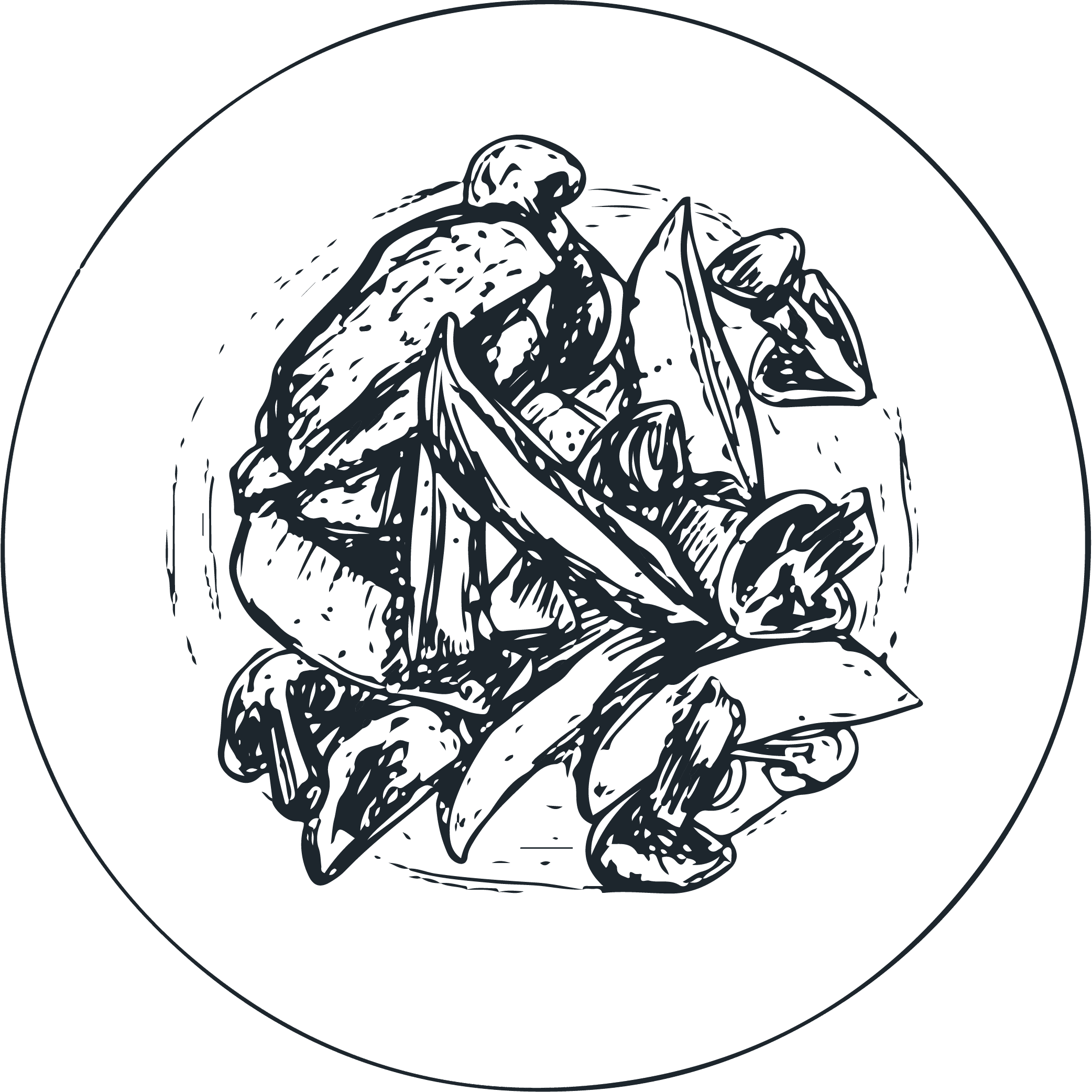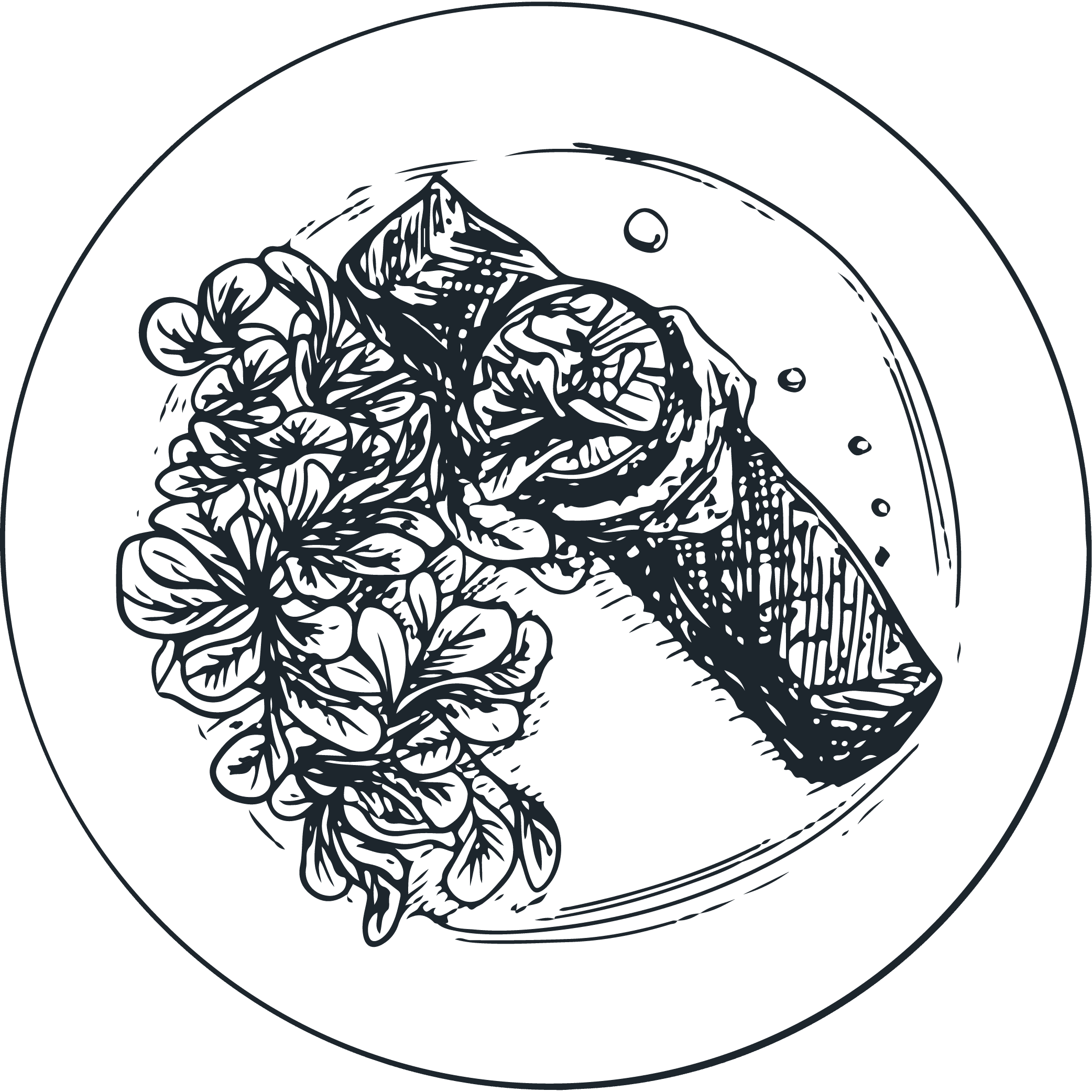Create a free, personalized allergy webpage with allergen photos, notes, and multi-language support to ensure your allergies are always communicated clearly.
Easily Setup Your List
in Minutes
Quickly create a shareable allergy list designed to keep your information clear and accessible wherever you go by following the steps below.